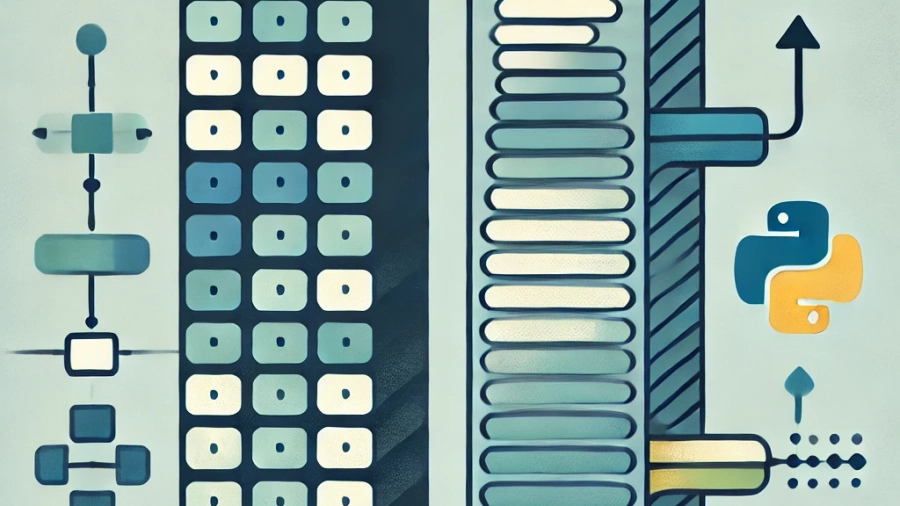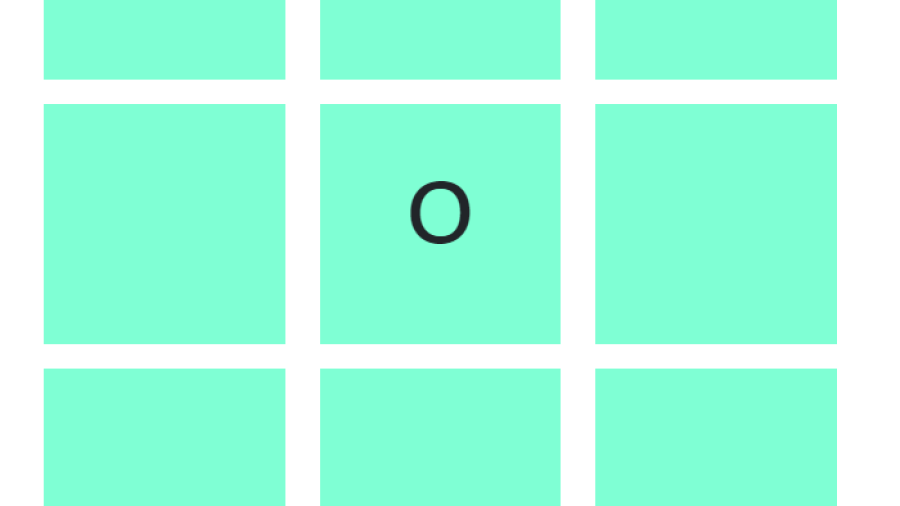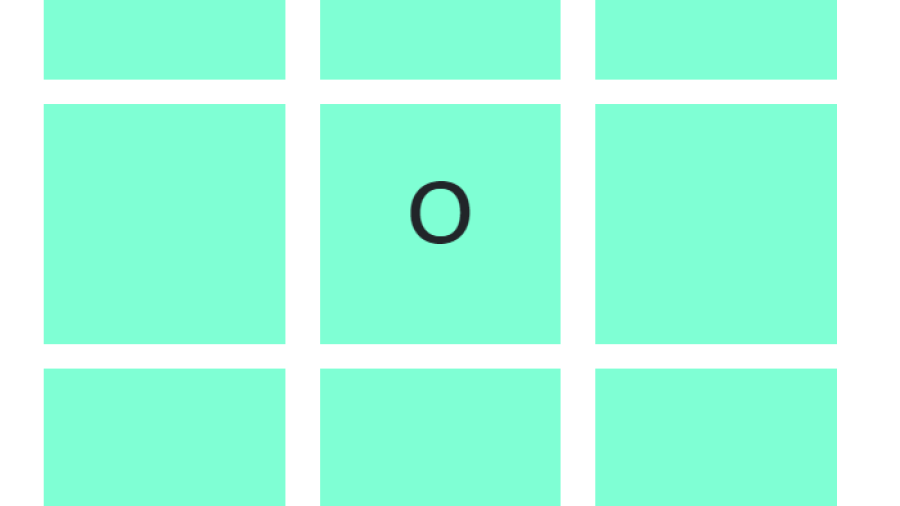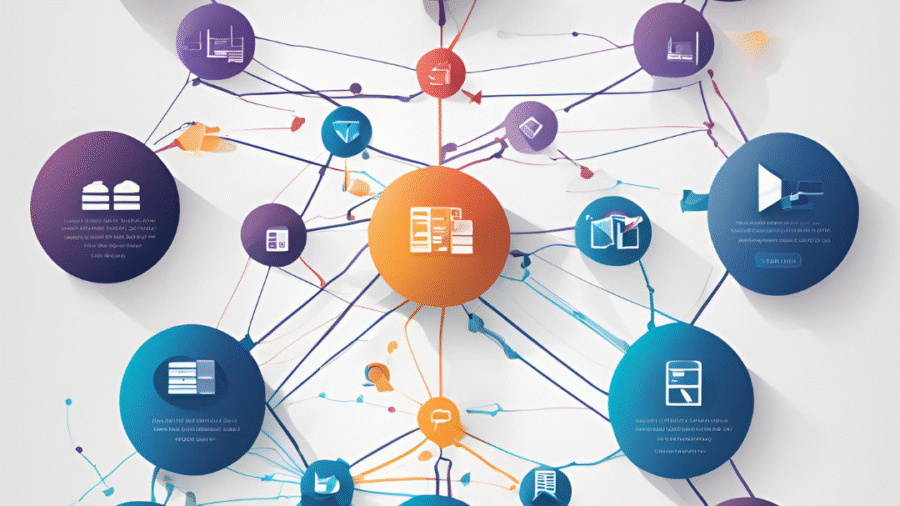In computer science, searching is a fundamental operation, integral to many applications and systems. Whether it’s finding a file on your computer, retrieving a contact from your phone, or even querying data from large databases, search algorithms are behind the scenes ensuring quick and efficient results. This article explores various search algorithms, discussing their types, implementations, and applications in real-world scenarios.
Table of Contents
- Introduction to Search Algorithms
- Types of Search Algorithms
- Linear Search
- Binary Search
- Hash-based Search
- Depth First Search (DFS)
- Breadth First Search (BFS)
- Performance Considerations
- Applications of Search Algorithms
- Conclusion
1. Introduction to Search Algorithms
Search algorithms are a category of algorithms designed to retrieve data from a collection based on certain criteria. The collection could be a list, an array, or a more complex structure like a graph or a database. Efficient search algorithms are critical because they allow computers to quickly retrieve data, even when the data set is massive.
Depending on the nature of the data and its organization, different algorithms can be applied to maximize performance. Search algorithms can be broadly categorized into simple search algorithms (like linear and binary search) and graph traversal algorithms (such as depth-first and breadth-first searches).
Why Search Algorithms Matter?
In the digital world, the size of data sets is continuously increasing, driven by social media, e-commerce platforms, and IoT devices. Efficient search algorithms help reduce computation time, leading to faster response times and better performance. As data expands, it becomes even more important to implement the right search algorithm.
2. Types of Search Algorithms
a. Linear Search
Definition:
Linear search is the simplest form of search algorithm where we scan each element in the list one by one until we find the desired element or reach the end of the list.
def linear_search(arr, target):
for i in range(len(arr)):
if arr[i] == target:
return i
return -1
In the above implementation, we search through the list arr looking for the target. If the target is found, the index of that element is returned; otherwise, -1 is returned.
Time Complexity:
The worst-case time complexity of linear search is O(n), where n is the number of elements in the list. It is not suitable for large datasets due to its inefficiency.
When to use:
Linear search is useful when you have unsorted data or when the list is relatively small. It’s often used for simpler or smaller datasets where sorting the data first would introduce unnecessary overhead.
b. Binary Search
Definition:
Binary search is a more efficient algorithm that works on sorted lists. It divides the search interval in half each time, reducing the time complexity significantly compared to linear search.
def binary_search(arr, target):
low, high = 0, len(arr) - 1
while low <= high:
mid = (low + high) // 2
if arr[mid] == target:
return mid
elif arr[mid] < target:
low = mid + 1
else:
high = mid - 1
return -1
Time Complexity:
Binary search has a time complexity of O(log n). It is significantly faster than linear search, especially for large datasets, but it requires the data to be sorted.
When to use:
Binary search is ideal when dealing with sorted data. It is widely used in systems where quick lookups are essential, such as in databases, sorted arrays, and searching in directories.
c. Hash-based Search
Definition:
A hash-based search algorithm uses a hash function to convert a search key into an index within an array or a hash table. This method is commonly used for associative arrays or hash maps.
def hash_search(data, key):
return data.get(key, -1)
In the above example, we assume data is a Python dictionary. We use the get method, which searches the dictionary by key and returns the corresponding value.
Time Complexity:
The average time complexity of hash-based search is O(1) for insertions, deletions, and lookups, making it the most efficient for unordered data.
When to use:
Hash-based search is highly effective for searching in hash tables. It is used in database indexing, caching, and finding unique items in collections.
d. Depth First Search (DFS)
Definition:
Depth First Search is a graph traversal algorithm that explores as far down a branch as possible before backtracking. It is often used for tasks like finding connected components in graphs, detecting cycles, and solving mazes.
def dfs(graph, node, visited):
if node not in visited:
visited.add(node)
for neighbor in graph[node]:
dfs(graph, neighbor, visited)
In this implementation, graph is a dictionary where the keys are nodes, and the values are lists of adjacent nodes. We use a set visited to track the nodes that have already been explored.
Time Complexity:
The time complexity of DFS is O(V + E), where V is the number of vertices, and E is the number of edges in the graph.
When to use:
DFS is particularly useful for exploring large graphs, performing exhaustive searches, and solving puzzles or mazes. It’s also used in algorithms like topological sorting and strongly connected components.
e. Breadth First Search (BFS)
Definition:
Breadth First Search is another graph traversal algorithm that explores all neighbors at the present depth before moving to nodes at the next depth level. BFS is commonly used in finding the shortest path in an unweighted graph.
from collections import deque
def bfs(graph, start):
visited = set()
queue = deque([start])
while queue:
node = queue.popleft()
if node not in visited:
visited.add(node)
for neighbor in graph[node]:
queue.append(neighbor)
Time Complexity:
Like DFS, the time complexity of BFS is O(V + E). However, BFS explores in layers and is useful for finding the shortest path in unweighted graphs.
When to use:
BFS is ideal for problems requiring level-wise exploration, such as finding the shortest path in unweighted graphs or in situations where you need to explore nodes closer to the starting point before moving deeper.
3. Performance Considerations
When choosing a search algorithm, performance is key. The factors influencing performance include:
- Data Structure: Different data structures lend themselves to different search algorithms. For example, binary search requires sorted data, whereas hash search requires a hashable data structure.
- Size of Data: The larger the data set, the more critical it is to choose an efficient algorithm. For instance, linear search performs poorly on large datasets.
- Time Complexity: Each algorithm has a different time complexity. Algorithms like binary search and hash search are much faster than linear search.
- Space Complexity: In addition to time, it’s important to consider the memory footprint. DFS, for instance, can be memory-intensive in deep recursion.
4. Applications of Search Algorithms
Search algorithms are not just theoretical concepts but have a wide array of real-world applications:
- Databases: Search algorithms power the indexing and querying systems in databases, making it possible to retrieve records quickly.
- Web Search Engines: Search engines like Google use complex search algorithms and optimization techniques to rank pages and provide relevant results.
- Networking: Algorithms like BFS and DFS are used in networking to explore the connectivity of nodes and find shortest paths.
- AI and Robotics: Search algorithms are used in pathfinding, such as guiding autonomous robots or AI agents in video games.
5. Conclusion
Search algorithms are indispensable in computer science. They come in various forms, from simple linear and binary searches to more complex graph traversal techniques like DFS and BFS. Understanding the characteristics of each algorithm is critical to selecting the best one for a given problem. Whether you’re searching through a small array or traversing a massive graph, there’s a search algorithm optimized for the task.
By knowing when and how to use these algorithms, developers can build efficient systems that handle even the largest data sets with ease.